Import/Export Excel files and examples
- 2016-06-17 10:22:47
- azalea
- 2139
- Last edited by tengfei on 2017-02-06 14:48:48
ZenTao Pro can import export files as .xls files via the phpexcel class library. Compared with the CSV format, the XLS file provides a better control of format and appearance.
Now batch import/export stories, tasks, bugs, and cases in ZenTao Pro.
1. Select Excel format
Click Import/Export on the page of stories/tasks/bugs/cases you want to import/export.
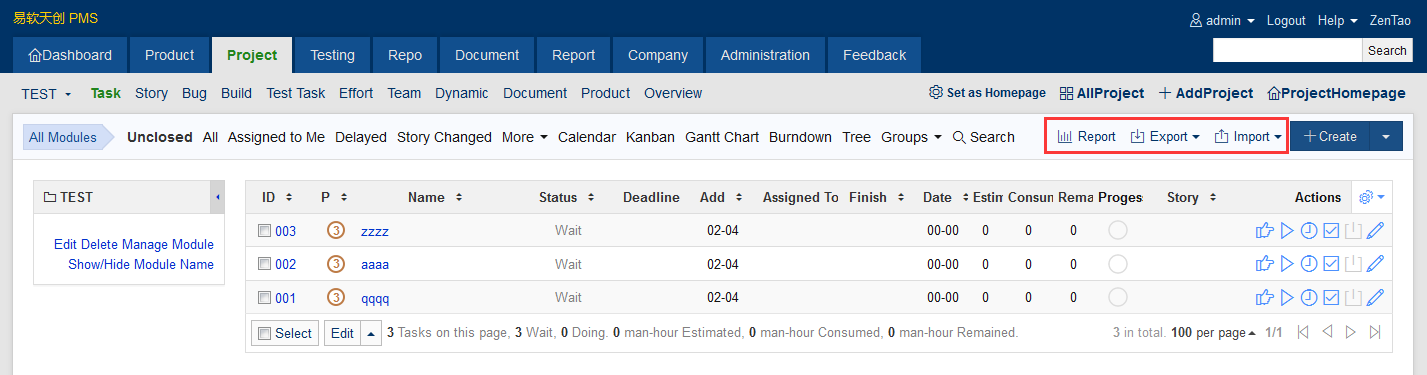
Click Export->Export Data and choose format.
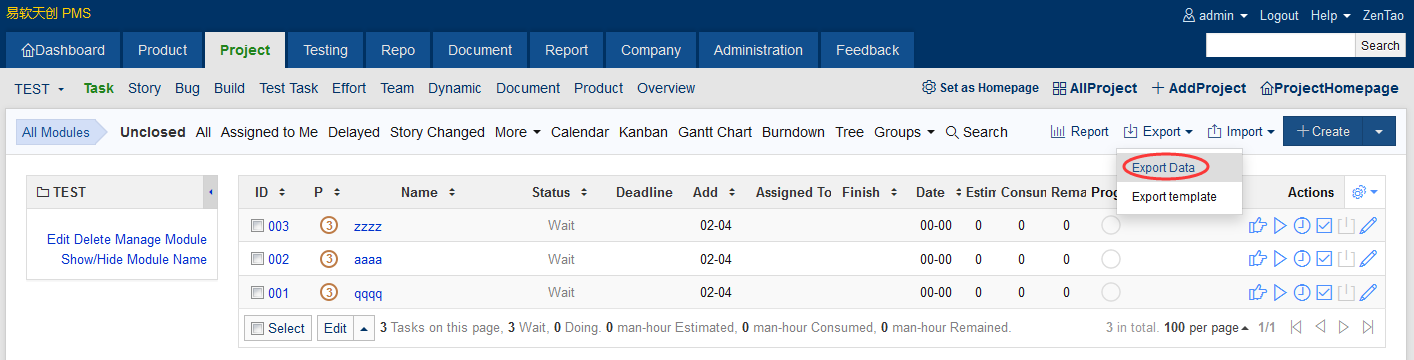

2. Export Excel files
Files exported has been optimized.
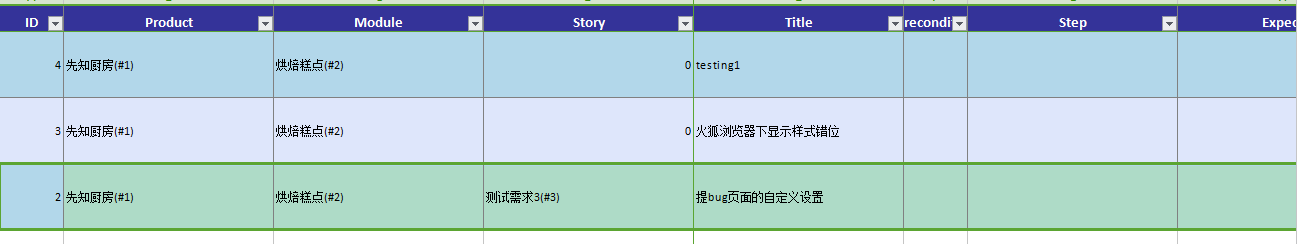
3. Example: Import files
1) Take importing cases as an example.
2) There are two sources of data can be imported
- If you want to change data in the exported Excel file, you can modify cases in the existing files, or you can also add new data to it in the table as shown below.
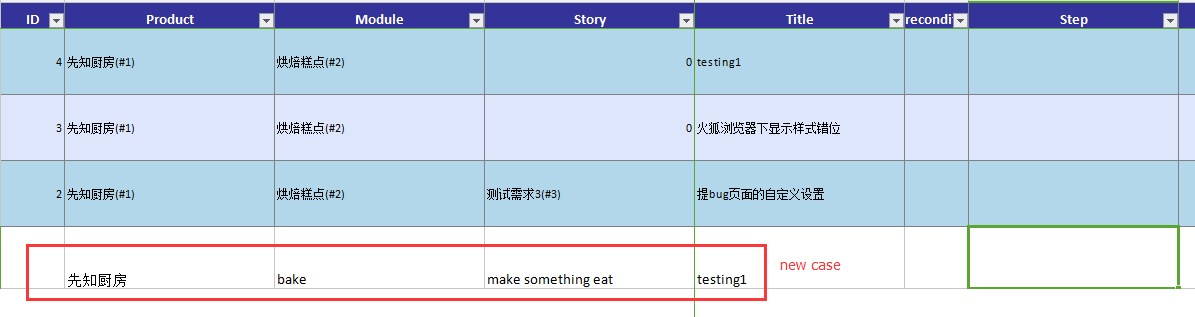
--Add data to the export template
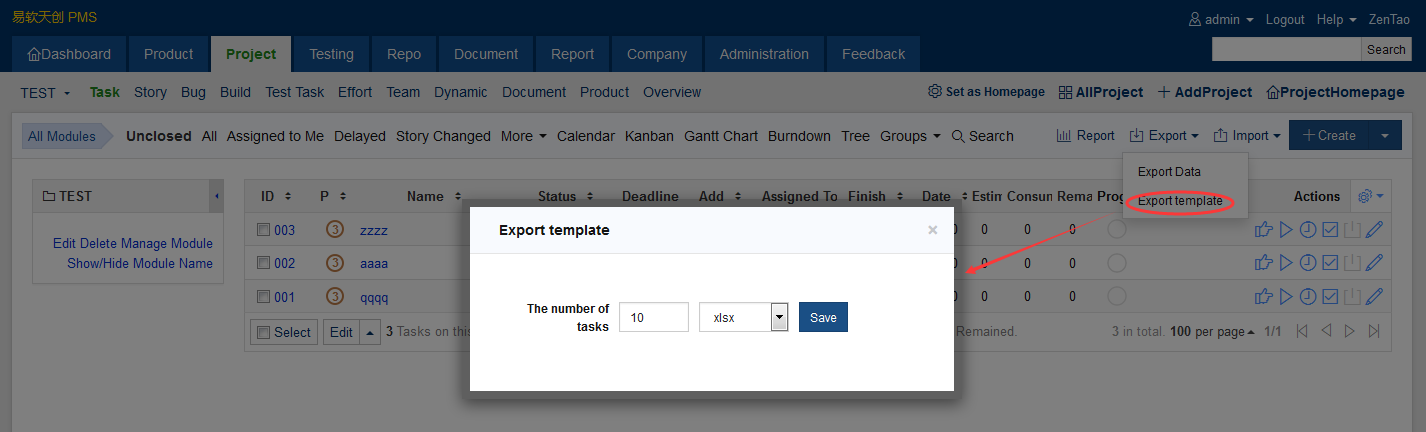

3) Steps to import
-- Click “import”
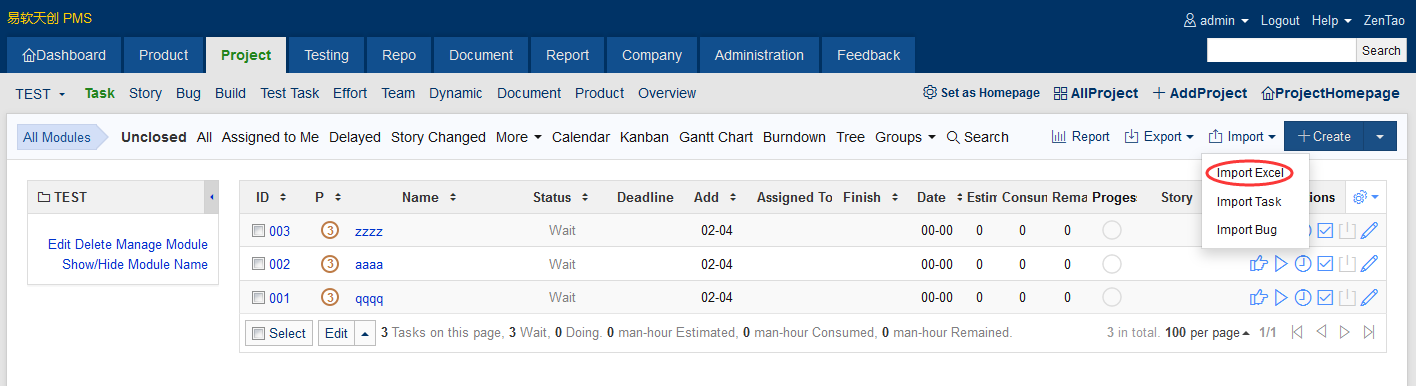
-- Select the excel file you want to import

-- Confirm the Imported data
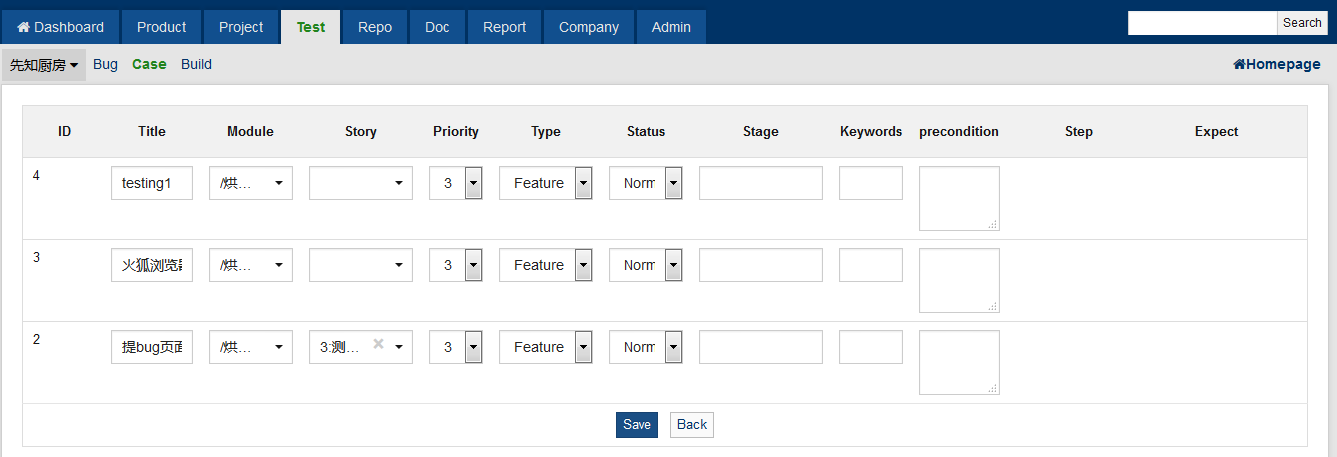
This feature can be purchased separately as extension and installed in the open source version.
Contact us for procurement at renee@cnezsoft.com
Purchase lin ks http://www.zentao.net/extension-viewExt-27.html
